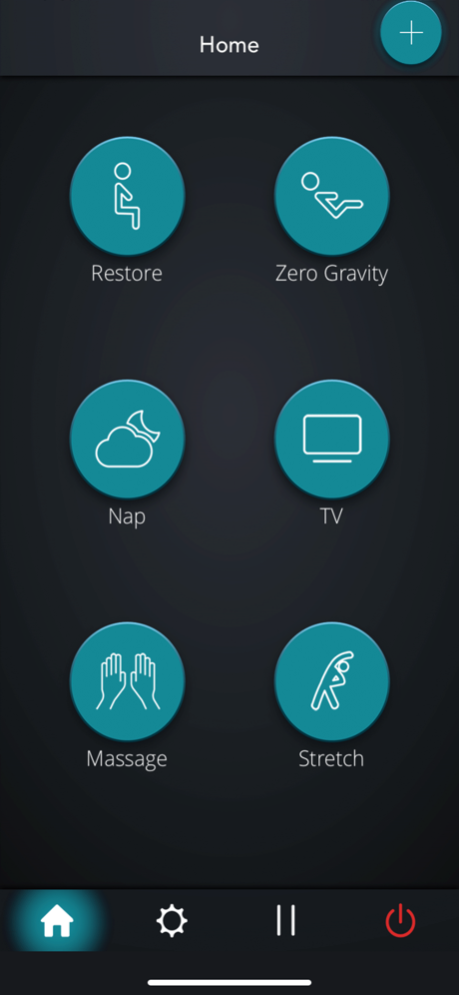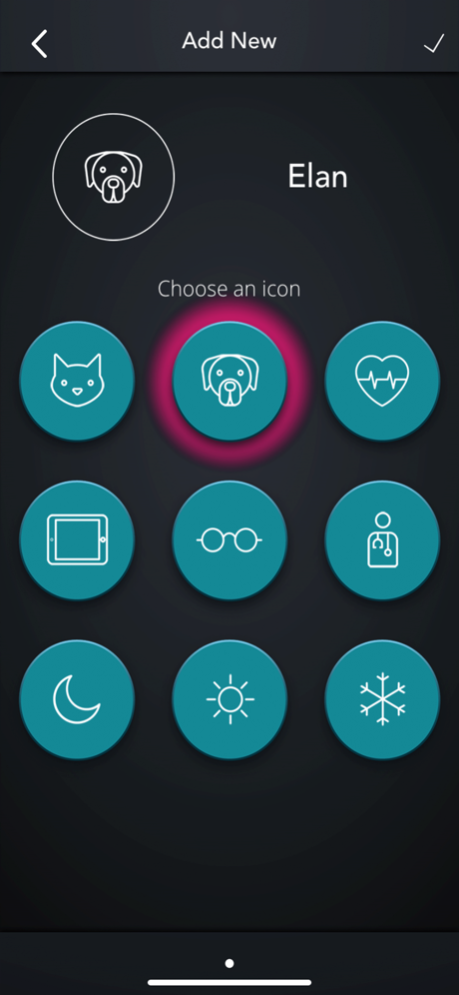Gravis Chair 4.4.8
Continue to app
Free Version
Publisher Description
The Gravis App is an elegant and functional way to control your Human Touch® Gravis ZG Chair. With a wide array of features presented in a sophisticated design, you have a smart, intuitive, controller at your fingertips. Simply connect your device via Bluetooth to your Gravis ZG Chair and you are ready to sit back, relax, and completely enjoy your Human Touch experience.
Control
The app will give you easy access to recline, zero gravity and restore functions so you can find your ideal position in your Gravis ZG Chair. Also, easily set heat, air massage and adjustable lumbar capabilities from your device.
Memory Functions
Create up to nine custom memory settings. This allows you to set the perfect position for sleeping, reading or just relaxing after a long day. Add heat to one position, zero gravity air massage to another, or use all functions at once. Find the perfect recline angle with your ideal features and save it so when you simply press a button, you will be moved into ultimate comfort. Choose from several icons so different people in one household can set their own personal settings. Lastly, included are pre-programmed positions for TV watching and napping that can be further customized.
Smart Motion
Subtle chair movements let you know when you’ve been sitting in one position too long.
Smart Sitting
Wakes you up when desired by restoring the chair to the upright position.
Requirements
Works with the Human Touch Gravis ZG Chair.
Apr 2, 2020
Version 4.4.8
The optimized content
About Gravis Chair
Gravis Chair is a free app for iOS published in the System Maintenance list of apps, part of System Utilities.
The company that develops Gravis Chair is Human Touch. The latest version released by its developer is 4.4.8.
To install Gravis Chair on your iOS device, just click the green Continue To App button above to start the installation process. The app is listed on our website since 2020-04-02 and was downloaded 0 times. We have already checked if the download link is safe, however for your own protection we recommend that you scan the downloaded app with your antivirus. Your antivirus may detect the Gravis Chair as malware if the download link is broken.
How to install Gravis Chair on your iOS device:
- Click on the Continue To App button on our website. This will redirect you to the App Store.
- Once the Gravis Chair is shown in the iTunes listing of your iOS device, you can start its download and installation. Tap on the GET button to the right of the app to start downloading it.
- If you are not logged-in the iOS appstore app, you'll be prompted for your your Apple ID and/or password.
- After Gravis Chair is downloaded, you'll see an INSTALL button to the right. Tap on it to start the actual installation of the iOS app.
- Once installation is finished you can tap on the OPEN button to start it. Its icon will also be added to your device home screen.